Create Beautiful String Art
Transform your favorite photos into stunning string art patterns with our free online generator. Perfect for DIY enthusiasts and artists!
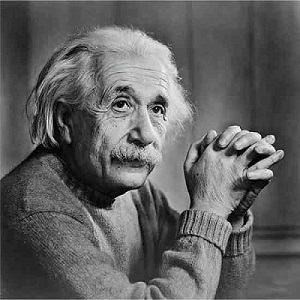

Transform your favorite photos into stunning string art patterns with our free online generator. Perfect for DIY enthusiasts and artists!
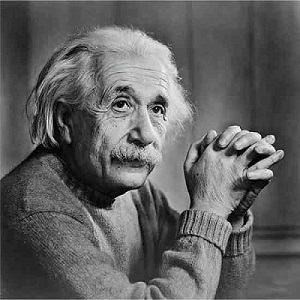

Supported formats: JPG, PNG, GIF (max 10MB)
Follow these simple steps to create your own string art masterpiece
Choose a high-contrast portrait photo. Close-up images with clear features work best for string art.
Customize the number of pins (detail level), lines (darkness), and line weight to match your preferences.
Wait for the algorithm to process your image and generate the optimal string path pattern.
Follow the step-by-step guide to connect pins with string in the generated sequence.
Everything you need to know about string art generation